Installing Internet TCP/IP Protocol
1) Go to START -- Settings -- Control Panel
2) Click on the Network Icon

4) Click the Add button.
Go to 'Protocol' --> Microsoft.
Select TCP/IP in the Network Protocols
window. Click OK.
6) The Network Window should now look like the
following: (Client for Netware Networks may
be missing. Don't worry about it.)
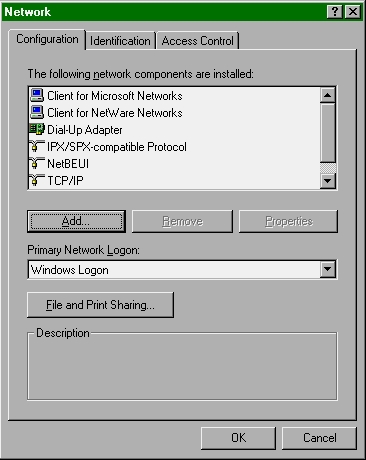 Click on OK to close this window. Your computer
should prompt you for permission to restart.
If it doesn't, then shut down and reboot
manually.
Click on OK to close this window. Your computer
should prompt you for permission to restart.
If it doesn't, then shut down and reboot
manually.
The next step in connecting to the Internet is
to create a Dial-Up profile for your Internet
Service Provider.


W98 Survival
Guide Create
a Dial-Up Profile
Click on OK to close this window. Your computer should prompt you for permission to restart. If it doesn't, then shut down and reboot manually.